|
General
My Account - Profile
Schedule
Volunteers
Referee
Standing
Regional Commissioner
|
Competitions
Users can manage their competitions on this page. Users can add a competitions or remove one. 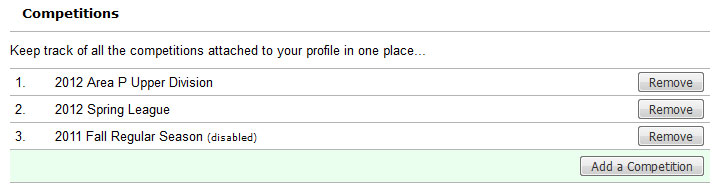
Competitions 1.0
(disabled)
When a competitions is listed with the above wording. The competitions has been disabled by the site's administrator. If a user removes such a competition the competition will not be available to be added again. By pressing the Add a Competition button users are then presented with the following form. 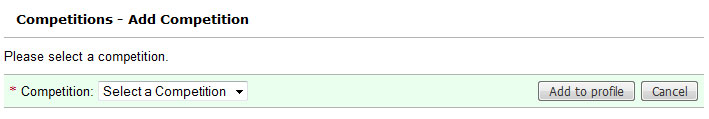
Competitions 1.1
Competition
The dropdown will list all available competitions added by the site's administrator. All users can attach to their profile any of the listed competitions. Once a selection is made pressing Add to profile button, the competition will be attached to the users profile. If users wish to remove a competitions from their profile. This can be done by pressing the Remove button next to the competitions they wish to remove. A confirmation page will be presented to the user before removing the competition. 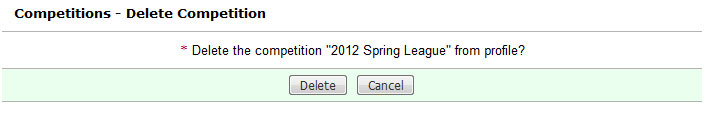
Competitions 1.2 On the confirmation page pressing the Delete button will complete the competition removal process. |